1. Choose right edition of EaseUS Partition Master and install it. After that, launch EaseUS Partition Master.
2. Select dynamic disk which you want to Convert to basic disk on the disk map, click "Disk" on main menu and choose "Convert to basic disk" or right click the dynamic disk and choose "Convert to basic disk".
3. Click "Apply" to convert dynamic disk to basic disk. After EaseUS Partition Master applies these changes, you will see the dynamic disk has become basic disk in Windows Disk Management. And then you can use "Resize/Move partition" feature to resize partitions on the basic disk. (Tips: It is important to backup data before resizing partition, because nothing is 100% secure.)
Case 2: Convert dynamic disk to basic disk with disk management
To convert mirrored volumes, you need to break mirrored volumes by using Windows Disk Management and then convert dynamic disk to basic disk with the "Convert to basic disk" feature of EaseUS Partition Master.
1. Right click "My Computer" and choose "Manage" -> "Storage" -> "Disk Management", right click the mirrored volumes and choose "Break Mirrored Volume" to break mirrored volumes or choose "Remove Mirror" to remove mirror. If the boot/system partition is on the mirrored volumes, you can only choose "Remove Mirror" to remove mirror. Please backup your important data before this operation.
2. After choosing "Break Mirrored Volume" or "Remove Mirror", the mirrored volumes will become simple volumes. Follow the steps in Case 1 to complete converting dynamic disk containing simple volumes to basic disk.


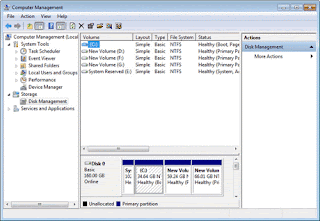














Casino - MapyRO
ReplyDeleteFind Casino in Wayland, MD, United States - 전주 출장안마 See mapyro's The 하남 출장안마 casino has 강원도 출장안마 2,700 slot machines. It has 1,600 slots, over 광주 출장안마 2,700 보령 출장안마 video poker machines.